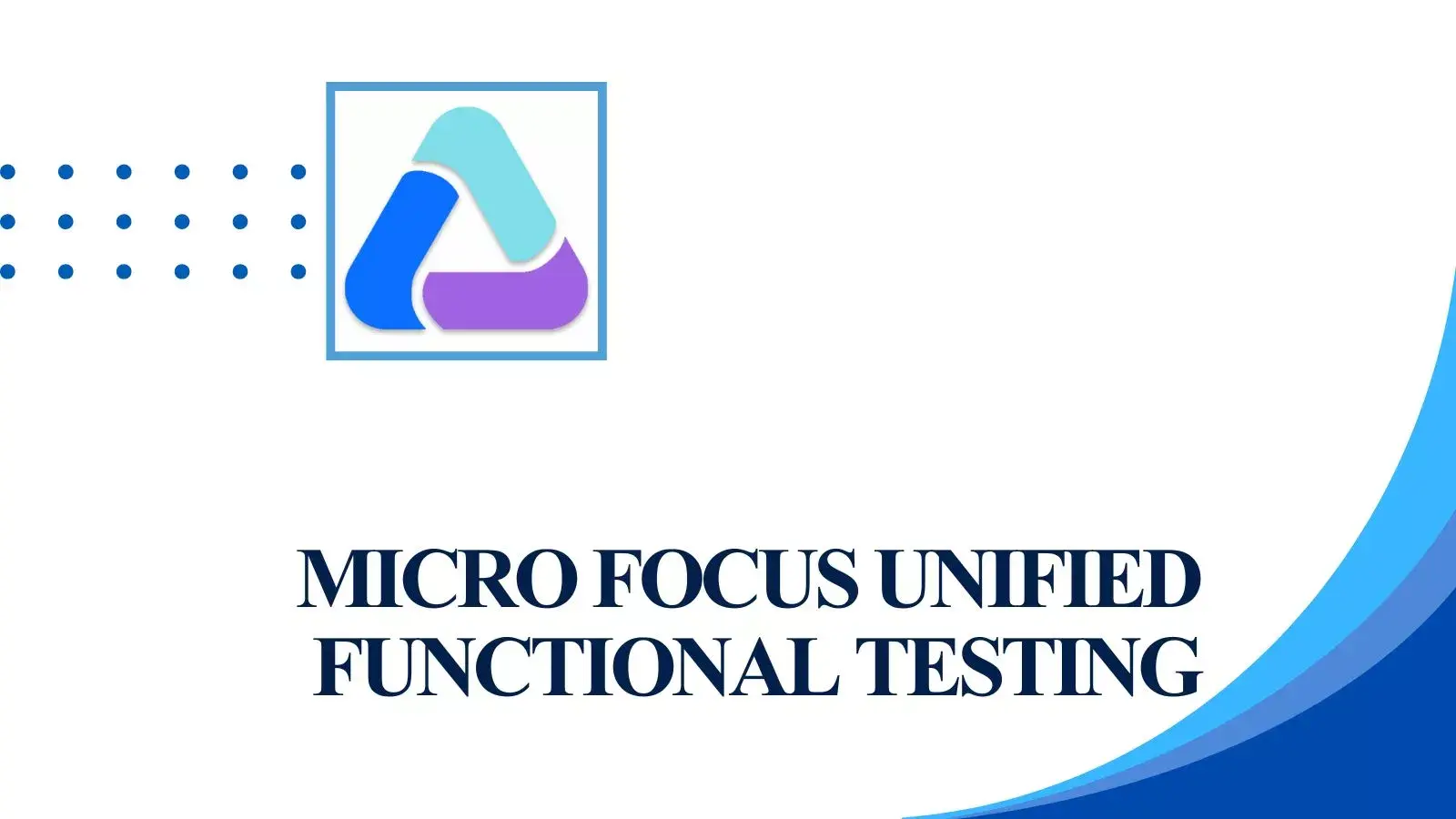Course Overview
Identify contents of the course
Define goals of the course
Recognize fellow participants
Define the class schedule
Describe Unified Functional Testing (UFT) GUI for Testing
Describe the GUI testing workflow
Identify additional GUI testing capabilities and tools
Recognize a sample application under test (AUT)
Identify UFT for GUI Testing resources
Preparing to Record
Identify functional testing principles
Document the user steps of a business transaction
Identify the application under test and its environment
Navigate the Unified Functional Testing (UFT) for GUI Testing user interface
Prepare the test environment to effectively use UFT for GUI Testing
Creating a Basic Test
Create a basic test from a manual test case
Run a test and check for errors
Working With Objects
Define a UFT for GUI Testing object
Identify objects in UFT for GUI Testing
Use the object repository to manage objects in UFT for GUI Testing
Adding Synchronization
Define synchronization in UFT for GUI Testing
Identify the uses of synchronization in UFT for GUI Testing
Add a synchronization step for a specified object
Verifying with Standard Checkpoints
Define standard checkpoints
Add standard checkpoints to a test
Use a regular expression to add flexibility to a standard checkpoint
Using Parameters
Identify and use different parameter types
Insert an input parameter
Insert an output parameter
Parameterize a checkpoint
Evaluate test results for iterative tests
Automatically parameterize steps
Automatic Parameterization
Access options to automatically parameterize steps
Identify automatic global parameterization
Identify global data table parameters
Evaluate test results of automatic parameterization
Create built-in and user-defined environment variables
Building Multiple, Reusable Actions
Identify actions in GUI testing
Identify action and test iterations
Identify calls to existing actions and copies of actions
Share values using the global data table
Call actions with parameters
Store action return values
Create multiple actions from a single action
Call a reusable action from another test
Use local and global data sheets
Adding Steps without Recording
List the types of steps that can be added to a test without using the record feature
Use conditional statements in a test
Use the reporter object to report events in the test results
Creating Tests on a Web Application
Record and run a test on a web application
Insert a text checkpoint in a test for a web application
Writing Custom Checkpoints
Create a custom checkpoint
Compare captured parameter values with expected values
Use debug tools to investigate the causes of failure
Verify that a reported error message reflects the state of the test
Using Database Checkpoints
Identify the purpose of a database checkpoint
Create a Structured Query Language (SQL) statement using Microsoft Query
Create a database checkpoint
Parameterize a database query
Significant Checkpoints for GUI Testing
Text and text area checkpoints
Text recognition for Windows-based objects
Utilizing a Shared Object Repository
Identify the types of object repositories
Manage shared object repositories using the Object Repository Manager
Use visual relation identifiers
Object Identification Techniques
Configure object identification
Describe mandatory and assistive properties
Describe when to use Smart Identification
Use the Smart Identification process
Describe how UFT for GUI Testing uses Smart Identification Use Case Scenario
Test object mapping for unidentified or custom classes
Using Recovery Scenarios
Identify exceptions in a test
Create a recovery scenario
Associate a recovery scenario with a test
Set an optional step in a test
Local System Monitoring
Use the Local System Monitoring feature
Export the system monitor tab result
Introduction to Expert View
Identify the advantages of Expert View
Translate steps between Keyword view and Expert View
Explain how VBScript and objects are relevant to UFT for GUI Testing
List common test objects and methods used in UFT for GUI Testing
Using Expert View
Use the step generator to create new steps in your test
Enter steps manually in the Expert View
Use the VBScript With statement
Use statement completion (IntelliSense)
Working With Object Properties
Retrieve the properties of an object during a test run
Retrieve and set identification property values
Access native properties and operations
Use constants and variables in scripts
Use the reporter utility object to report events to the test results
Working with Dynamic Objects
Set dynamic values of objects in the object repository
Build a programmatic description for an object
Create and use a description object
Identify additional uses of programmatic descriptions
Using VBScript
Describe commonly used VBScript operators
Describe commonly used VBScript statements
Describe commonly used VBScript functions
Use VBScript operators, statements, and functions in a script
Working with Dynamic Data
Retrieve data from application objects
Describe the VBScript looping statements
Use the Data Table object to store run-time data and drive actions
Build a script for a data-driven test case
Retrieving External Data
Build scripts that access data from external sources
Import data from and export data to a Microsoft Excel worksheet
Use the Connection and RecordSet objects to query a database
Import and export data to text files
Creating New Procedures
Identify the advantages of creating a procedure in a test
Create new subroutines and functions
Register a procedure with an object class
Build a function library and associate it with a test
Handling GUI Testing Exceptions
Describe exceptions in a test
Handle positive and negative test data
Use recovery scenarios for exceptions in a script
Handle exceptions programmatically
Automation Frameworks
Modular Framework (ALM & UFT)
Descriptive Programming
Creating generic functions