Atlassian Confluence is a powerful collaboration and knowledge management tool that helps teams create, organize, and share content seamlessly. Our Confluence Training is designed to provide a comprehensive understanding of its features, best practices, and real-world applications. This training covers everything from workspace creation, page formatting, and content organization to permissions management, team collaboration, and integration with Jira and other Atlassian tools.
Whether you're a beginner or looking to enhance your existing skills, this course will equip you with the knowledge needed to effectively use Confluence for improving productivity, streamlining documentation, and enhancing team collaboration across projects.
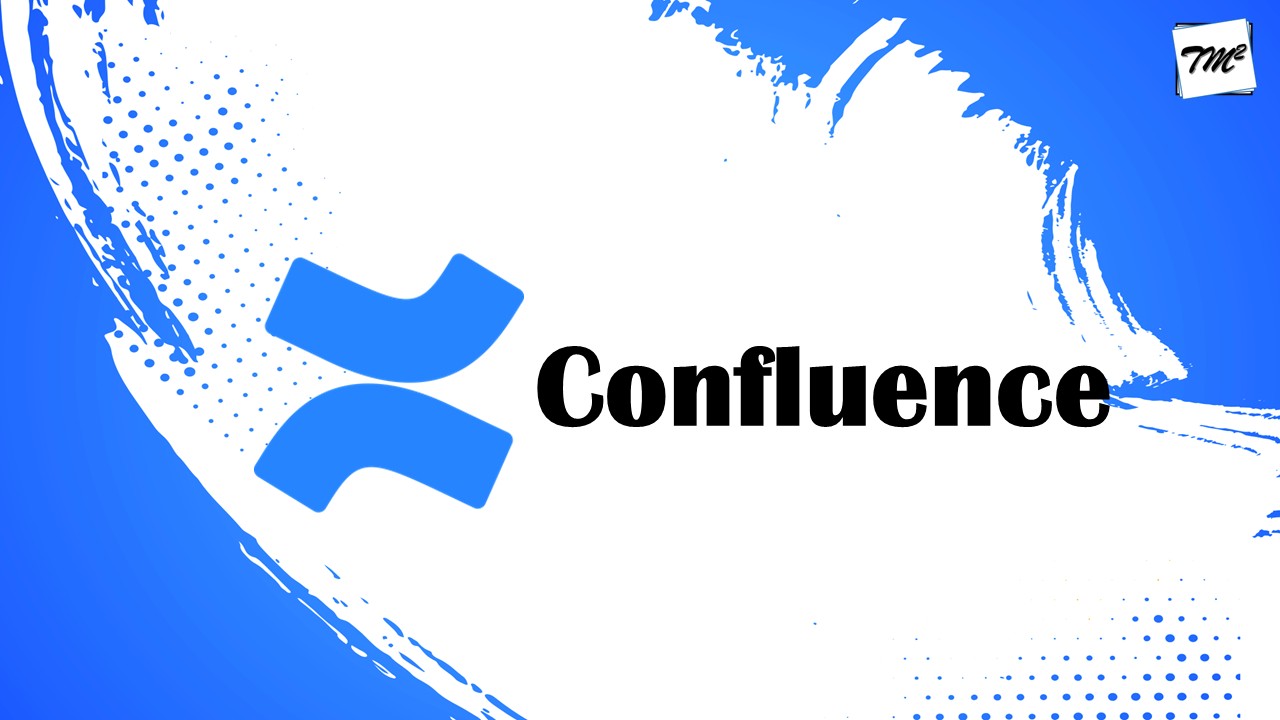
This course is ideal for anyone new to Jira looking to use the tool for business (not software development) related activities.
At the end of the Confluence training course students will understand Atlassian Confluence concepts and will be able to use Jira to work with issues and provide change tracking and control for business projects.
• Access to laptop
• Internet connection
• Configuring Confluence
• Evaluation options for Confluence
• Supported platforms
• Setting up Confluence
• Finalizing Confluence Installation
• Creating content in Confluence
• Creating a Space
• Create content in Space
• Working with template
• Add heading and text in pages
• Editing page content – Part 1
• Editing page content – Part 2
• Customizing page layout
• Searching data
• Add images in pages
• Adding links in pages
• How to add Video
• More macros in Confluence
• Gliffy: Installation and basic usage
• How to install Gliffy in Confluence
• Basic usage of Gliffy
• Confluence Administration
• Add/Edit/Delete new users
• Adding group and setting permissions
• Managing user permissions
• Managing add-ons or plugins
• Customizing confluence site
• Sharing and collaboration in Confluence
• Watching page content
• Adding comments to pages
• Sharing page content
• Enabling restrictions on page
• Conclusion and Wrapping up
• Integrating Jira
• Preparing reports
• Preparing Dashboard
• Exchanging information between Jira and Confluence
• Configure system settings
• Set up access to your Confluence site
• Configure global permissions
• Create and configure spaces
• Manage content in your spaces
• Back up spaces and your Confluence site